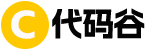Oracle 12c RAC安装文档Oracle 12c RAC(Real Application Clusters)是一种高可用性和高性能的数据库解决方案。它可以将多个服务器组合成一个数据库集群,从而提高数据库的可用性、性能和可扩展性。本文档将指导您完成Oracle 12c RAC的安装和配置。环境介绍: *操作系统:Oracle Enterprise Linux 6.4(用于RAC Nodes) *存储系统:Openfiler 2.3(用于SAN Storage) *数据库软件:GI和Database 12.1.0.1 *所需介质: t+ linuxamd64_12c_database_1of2.zip t+ linuxamd64_12c_database_2of2.zip t+ linuxamd64_12c_grid_1of2.zip t+ linuxamd64_12c_grid_2of2.zip SAN服务器配置: * Openfiler 2.3部署了三个LUN,大小分别为5G和两个8G。安装步骤: 1.配置/etc/hosts文件在/etc/hosts文件中添加hostname对应信息,以Node1为例,两个节点相同。 [root@12crac1 ~]# cat /etc/hosts 127.0.0.1 localhost.localdomain localhost4.localdomain4 ::1 localhost.localdomain localhost6.localdomain6 # Public Network - (eth0) 192.168.1.100 rac1 192.168.1.101 rac2 # Private Interconnect - (eth1) 192.168.2.100 rac1-priv 192.168.2.101 rac2-priv # Public Virtual IP (VIP) addresses - (eth0:1) 192.168.1.200 rac1-vip 192.168.1.201 rac2-vip # Private Storage Network for Openfiler - (eth1) 192.168.1.195 openfiler 192.168.2.195 openfiler-priv # For SCAN IP 192.168.1.110 rac.cluster.scan 2.系统配置修改/etc/sysctl.conf文件,添加以下内容: fs.file-max = 6815744 kernel.sem = 250 32000 128 kernel.shmmni = 4096 kernel.shmall = 1073741824 kernel.shmmax = 4398046511104 net.core.rmem_default = 262144 net.core.rmem_max = 4194304 net.core.wmem_default = 262144 net.core.wmem_max = 1048576 fs.aio-max-nr = 1048576 net.ipv4.ip_local_port_range = 9000 65500然后执行以下命令使其生效: [root@12c ~]# sysctl -p修改/etc/security/limits.conf文件,添加以下内容: grid soft nofile 1024 grid hard nofile 65536 grid soft nproc 2047 grid hard nproc 16384 grid soft stack 10240 grid hard stack 32768 oracle soft nofile 1024 oracle hard nofile 65536 oracle soft nproc 2047 oracle hard nproc 16384 oracle soft stack 10240 oracle hard stack 32768 4.配置YUM源并安装所需包先将默认的yum配置文件删除或者移动,然后创建一个新的(以Node1为例,两个节点相同)。 [root@12crac1 ~]# cd /etc/yum.repos.d [root@12crac1 yum.repos.d]# mkdir bk [root@12crac1 yum.repos.d]# mv public-yum-ol6.repo bk/ [root@12crac1 yum.repos.d]# vi luocs.repo添加以下内容: [Oracle] name=OEL-$releasever - Media baseurl=file:///media Oracle 12c RAC安装需要详细的规划和配置,包括环境准备、系统配置、存储配置和软件安装等步骤。只有按照正确的步骤进行安装和配置,才能确保Oracle 12c RAC正常工作。
oracle 12c rac安装文档
相关推荐
Oracle RAC 12c安装手册
ORACLE 的 RAC 12c 安装手册,步骤比较细,配图也全,适合你这种想动手又不想踩坑的。嗯,整体流程覆盖得蛮完整,从环境准备到集群配置,一步步来,挺省心的。
RHEL 7.4 的 Oracle RAC 部署步骤也有,对应系统版本的注意事项讲得比较清楚,比如udev配置啊、网络规划这些细节,适合在生产环境中用。
CentOS 用户也不用担心,有个CentOS 6.7的完整安装流程,跟 RHEL 的有些不一样,但也讲得挺实在,像包依赖、用户建权都写明白了。
你要是正准备部署 RAC,可以先看看这几个链接:
oracle 12c rac 安装文档
12c RAC 安装指南
Oracle 1
Oracle
0
2025-06-24
Oracle 12c RAC安装记录
Oracle 12c RAC 的安装过程,说实话不算轻松,但要是你想搞个高可用的数据库集群,它还真挺香。整个流程从环境搭建到数据库创建,步骤多但不绕,适合想深入了解 RAC 玩法的朋友。尤其是在 ESXi 上整一套,体验还蛮系统的。网络、存储、Grid、ASM……每一步都能学到不少实战经验。
Oracle
0
2025-07-01
12c RAC安装指南
项目需求要求在Linux系统上安装配置RAC,这是一个复杂的过程,下面是详细的安装笔记。
Oracle
11
2024-08-12
Oracle 12C安装指南
Oracle 12C 的安装文档,做得还挺细的,尤其对 CentOS 7 环境下的配置部分讲得蛮清楚。如果你之前没怎么折腾过 Oracle,这份指南会是个不错的起点。依赖包啥的也帮你整理好了,连关闭服务的脚本都贴出来了,照着一步步来基本没啥坑。就是版本有点老,不过对做兼容性测试或者复刻老系统还是蛮有用的。
Oracle
0
2025-06-24
Oracle 12c RAC图文部署教程
Oracle 12c RAC 的图文教程,内容真挺扎实的,适合你想一步一步部署的场景。从环境搭建、网络规划,到安装前系统调优,每一步都写得细,像老司机带着你上手实操。用的是 SUSE Linux,Grid 和 Database 版本也都列得清楚,配置参数和系统包全都列出来了,不怕漏东西。
安装前准备部分也做得蛮到位,SWAP 空间怎么配、内核参数怎么调,都给出了具体命令和建议值,比如kernel.shmmax建议设置为一半内存大小,挺实用的。如果你在装 RAC 时卡在某一步,看这篇文档基本都能找到方向。
哦对,网络 IP 分配也清晰,是多出的ASM 网卡配置,能看出作者考虑得挺周全。如果你也是
Oracle
0
2025-06-13
Oracle 12c rac下的dg搭建
Oracle 12c RAC下的Data Guard搭建涉及Oracle Real Application Clusters(RAC)和Data Guard两个高级组件。Oracle RAC允许多个实例访问同一个数据库,提供高可用性和故障转移功能。Data Guard是一种容灾解决方案,用于保护生产数据库免受各种故障,通过维护一个或多个备用数据库实现数据保护。 ###知识点一:Data Guard基础概念1. **主数据库(Primary Database)**:生产环境中的主数据库,用于日常的读写操作。 2. **备数据库(Standby Database)**:复制主数据库结构和数据的数据
Oracle
0
2025-06-15
RHEL 7.4 Oracle 12c R2 RAC安装手册
如需创建/u01挂载点,请执行以下步骤:[root@vm-b4-fxkzdb1 software]# df -h df: ‘/root/.gvfs’: Transport endpoint is not connected 文件系统 容量 已用 可用 已用% 挂载点 /dev/mapper/rootvg-root 30G 25G 5.1G 84% / devtmpfs 32G 0% /dev tmpfs 32G 640M 31G 2% /dev/shm tmpfs 32G 9.1M 32G 1% /run tmpfs 32G 0% /sys/fs/cgroup /dev/sda1 1014M
Oracle
13
2024-09-29
Oracle 12c在Oracle Linux 7上的RAC安装实例
详细描述了在虚拟机环境下安装Oracle 12c RAC的每个步骤,与之前版本11g的安装文档进行了比较,涵盖了从操作系统到数据库的所有安装差异。
Oracle
14
2024-07-15
Oracle 12c静默安装部署指南
静默安装 Oracle 12c 数据库系统软件挺适合那些需要自动化、批量部署数据库的场景。通过这种方式,你可以轻松地安装 Oracle 12c 而不用在每台机器上手动操作。尤其在大规模服务器部署时,简直是省时省力。这篇文章了如何通过静默安装完成 Oracle 12c 的部署,给出了详细步骤和所需软件,还分享了多个相关资源链接。举个例子,如果你用的是 CentOS 6.7 系统,里面也有详细的安装步骤,你可以参考一下。如果你也在搞数据库部署工作,肯定会觉得这个静默安装方法蛮方便的。需要注意的是,虽然自动化脚本方便,但部署时还是得注意版本兼容和环境配置。总结一下,静默安装 Oracle 12c 真
Oracle
0
2025-06-23