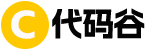Oracle免安装客户端 64位支持 PL/SQL 9、PL/SQL 10、PL/SQL 11 的64位客户端。
Oracle Instant Client 64-bit for PL/SQL Support
相关推荐
Oracle Instant Client 11.2.0.3.0for Windows 64-bit Installation Guide
Oracle Instant Client 是一款轻量级的数据库连接工具,用于在客户端计算机上实现与 Oracle 数据库 服务器的通信。这个 oracle-Instant+Client-v11.2.0.3.0-x64.zip 压缩包包含了适用于 64 位 Windows 系统的 Oracle Instant Client v11.2.0.3.0 版本。在 Windows 环境下,若要使用 PHP 连接到 Oracle 数据库 并启用 oci8 扩展,此包是必不可少的组件。
Oracle Instant Client 提供了基本的数据库访问功能,包括 SQL*Plus、OCI(Oracle C
Oracle
6
2024-11-06
Instant Client 12.1.0.2.0for Oracle 12c Windows 64-bit
Oracle 客户端是每个与数据库打交道的开发者和 DBA 的好帮手,尤其是对于需要远程连接数据库的场景。像这个instantclient-basic-windows.x64-12.1.0.2.0-oracle12c.zip,就是一个相当实用的工具包,了连接 Oracle 数据库所需的基础组件,支持 Windows 64 位系统。oci.dll是这个工具包的核心,用来进行数据库通信,像写 C/C++程序的时候,可以直接用它来执行 SQL 语句,数据。配置文件tnsnames.ora可以你管理不同的数据库连接,让连接过程变得更简单。PL/SQL Developer这样的 IDE 也可以方便地与它
Oracle
0
2025-07-02
Oracle Instant Client Basic for Windows 32-bit
Oracle Instant Client Basic是Oracle数据库的一个轻量级解决方案,专为需要仅基本功能的客户端应用程序而设计。它提供了连接到Oracle数据库所需的基本工具和库。这个客户端不需要Oracle的标准客户端安装,是一个独立的安装包。
Oracle
18
2024-08-01
Setting Up Instant Client for PL/SQL Installation
To set up instantclient-basic-windows.x64-12.1.0.2.0.zip, download the file and extract it to the PL/SQL installation directory. Ensure that the path for instantclient_12_1/xx.exe is correct, and note that plsql.exe is located at the same level as instantclient_12_1.
Oracle
13
2024-11-04
配置PL/SQL连接Oracle的Instant Client文件
以下是我使用的自定义tnsnames.ora和listener.ora文件。在tnsnames.ora中,本地主机的主机地址为127.0.0.1。
Oracle
14
2024-08-18
Install and Configure Oracle 12c and PL/SQL 10on Windows 10 64-bit
安装与配置 Oracle 12c 和 PL/SQL 10(Win10 64位)
下载 Oracle 12c:从 Oracle 官方网站下载适用于 Windows 10 64 位的 Oracle 12c 安装包。
安装 Oracle 12c:
双击安装包启动安装程序,选择 '数据库安装'。
根据提示选择安装类型(例如:典型安装)。
配置 Oracle 安装路径,并设置相关参数(如数据库名称、端口等)。
完成安装后,使用 Oracle Universal Installer 确认安装成功。
下载与安装 PL/SQL 10:
从 Oracle 官网下载 PL/SQL Developer 1
Oracle
13
2024-11-06
CentOS 6.2 64-bit Installation of Oracle 10g
安装步骤
准备系统环境:确保系统已经安装了 CentOS 6.2 64位 操作系统,并且具备管理员权限。
安装依赖包:运行以下命令安装必需的依赖包:bashsudo yum install -y binutils gcc make gcompat
创建 Oracle 用户和组:使用以下命令创建 Oracle 用户和组:bashsudo groupadd oinstallsudo useradd -g oinstall oracle
配置内核参数:编辑 /etc/sysctl.conf 文件并添加以下内容:`bashfs.file-max=65536kernel.sem=250
Oracle
12
2024-11-05
Oracle Database 11g 64-bit for Windows
此包含 Oracle Database 11g 64-bit for Windows 的 22 个文件。密码:7
Oracle
14
2024-05-30
Redis for Windows 7 (64-bit & 32-bit)
提供适用于 Windows 7 系统的 Redis 安装包,包含 64 位和 32 位版本。解压后即可使用。
Redis
18
2024-05-15