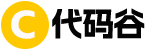MATLAB development - variable width histogram. This tool allows for the creation of flexible histograms that adjust based on the underlying data distribution, enhancing data visualisation and analysis.
MATLAB Development Variable Width Histogram
相关推荐
MATLAB Development Iterating a Variable Using the GNewton Method
MATLAB Development - Using the GNewton Method to iterate a variable. The programme iterates given values of a function that intersects the x-axis.
Matlab
8
2024-11-04
Matlab Development-Histogram Equalization for Grayscale Images
This document describes histogram equalization for grayscale images in Matlab. The goal of this process is to enhance the contrast of the image by spreading out the most frequent intensity values, thereby improving the overall visual quality of the image.
Matlab
12
2024-11-06
Dynamic Template Matching with Variable Scale in MATLAB
Simple Template Matching with Variable Image Template Ratio: In this process, we aim to locate the template Itm (binary image) within the Is (grayscale image) using a canny edge-detected version of Is. The template matching method accommodates scaling, meaning the template size doesn't have to match
Matlab
10
2024-11-05
MATLAB中Normalized Histogram的实现
Normalized Histogram是MATLAB中的一种特殊柱状图,其面积总和为1。
Matlab
11
2024-05-30
Pairwise Correlation Visualization with 3D Histogram in MATLAB
该函数使用3D直方图可视化多个变量之间的成对相关性,并绘制单变量直方图。所有轴限制和色标在子图中都是同步的,消除任何重复的轴标签/刻度。
Matlab
14
2024-11-03
Dynamic Range Normalization and Histogram Enhancement Techniques in MATLAB
动态范围正常的图像及直方图是图像处理中的重要概念。通过增强图像的动态范围,可以有效提升图像的视觉质量。利用直方图均衡化等技术,可以优化图像的对比度,进而提高细节的可见性。以下是MATLAB仿真实例的简要介绍,展示如何实现这些图像增强技术。
Matlab
8
2024-11-03
matlab_development_smxl
Simulink矩阵库(SMXL)——处理Simulink中矩阵的块的集合。
Matlab
17
2024-11-03
MATLAB_Development_TimeFrequencyAnalysis
MATLAB开发 - Idealtimefrequencyanalysis。时频分析;同步变换;
Matlab
9
2024-11-04
Bayesian Variable Selection for Nowcasting Time
贝叶斯方法的变量选择,用来做时序预测还挺有一套的。Bayesian Variable Selection for Nowcasting Time这篇 KDD 2013 的论文,用的是稀疏贝叶斯回归那一挂的思路,高维数据时挺灵活。里面的数学有点硬核,但思路清晰,代码实现也不算复杂,能直接落地。
做短期预测或者临近预测(Nowcasting)的朋友,可以重点看看这篇。它的核心是:用贝叶斯框架动态选择哪些变量有用,哪些该踢掉,跟特征选择那套有点像,但更智能。适合数据量大但信息稀疏的场景,比如社交媒体、金融时间序列之类的。
如果你熟 Matlab 或者有用过贝叶斯工具包的经验,那上手这套会更快。Mat
算法与数据结构
0
2025-07-05