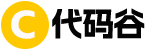In this guide, we will explore the installation process for mongodb-win32-x86-64-2012plus-4.2.8. This version, mongodb-win32-x86-64-2012plus-4.2.8, is tailored for Windows 64-bit systems and includes compatibility optimizations for environments from Windows Server 2012 onward.
Key Steps:
- Download the installer file for mongodb-win32-x86-64-2012plus-4.2.8 from the official MongoDB site.
- Run the installer and follow the prompts to complete the installation.
- Configure MongoDB as a service, ensuring mongodb-win32-x86-64-2012plus-4.2.8 runs efficiently in your Windows environment.
Additional Tips:
- Ensure you have administrative privileges during installation.
- Verify the installation by running
mongod --versionin the command prompt.